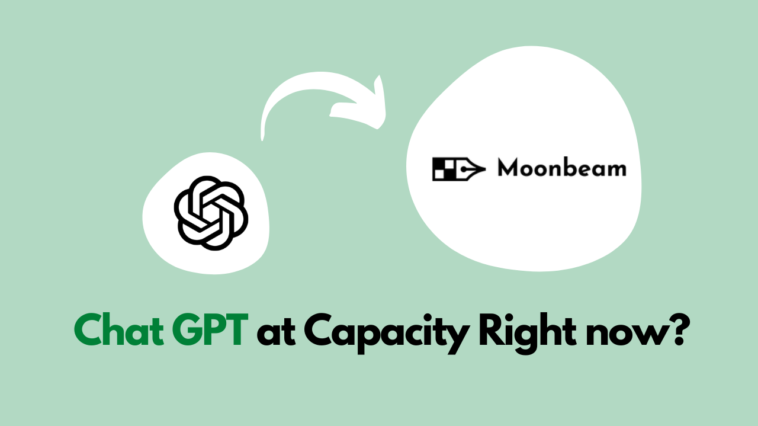Chat GPT is a technology that shook up the entire world, but there is nothing more exhausting than sitting there and waiting until the “ChatGPT is at capacity right now” message disappears and you can start using it again!
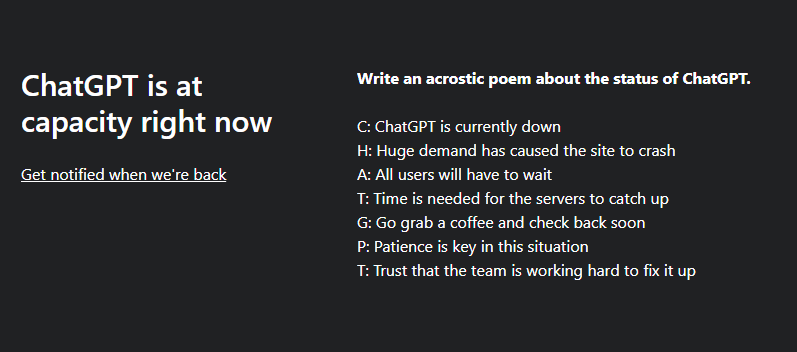
If you’re tired of seeing this message over and over again, Try Moonbeam AI instead!
When searching for the best alternatives for ChatGPT on the market, we came across this brilliant start-up company Moonbeam, which might still be in the fine-tuning phase of its product, but the results are already fascinating.
What is Moonbeam?
Moonbeam AI is a powerful artificial intelligence tool and a great alternative to ChatGPT.
Moonbeam has created Luna which can be used as a virtual assistant or a chatbot that can interact with you in natural language, understand your intent, and provide answers to their questions.
Additionally, as an innovative new writing tool, it can help you improve your writing skills quickly and efficiently.
With its unique features and user-friendly interface, you’ll also be able to make the most of your writing.

How to use luna?
Just like Chat GPT you can ask Luna about anything, tell Luna what you need for instant help and it will respond to your prompts.
You can use Luna to ask it anything and it will respond with helpful information. For instance, you can ask Luna about historical or educational data, which will provide information on these topics.
You can also tell Luna what tasks you need help with, such as setting up a meeting or finding a restaurant near you, and it will give suggestions on how to proceed with those tasks.
Additionally, if there are any questions that pop up while using other applications or services, simply asking Luna for assistance is an easy way to get answers quickly.
Basically, if you tried Chat GPT before, you can get around this tool quite easily as well!
however, the capabilities of moonbeam don’t end there, in addition, you can improve your writing skills with it!
How to use Moonbeam as a writing tool?
When you write with moonbeam you can start with a bullet point outline.
Then, the AI engine will transform the ideas in each bullet point into complete sentences.
From there, you can have a first draft that you can revise and edit as needed, to get publish-worthy paragraphs in minutes.

How to use the Moonbeam AI Editor?
You can use the Moonbeam AI Editor to create paragraphs from bullet points quickly and easily.
Here is a short video to demonstrate:
To start:
Select the text you want to convert into a paragraph, and click the “Convert to Paragraph” magic wand button.
- The Moonbeam AI Editor will automatically expand your text into a proper paragraph with correct punctuation and capitalization.
- The Moonbeam AI Editor can quickly convert multiple bullet points into a single paragraph.
To do this, select all the bullet points you want to include, and then click the “Convert to Paragraph” magic wand button.
Converting multiple bullet points into a paragraph is a great way to condense information and make it more readable.